Our PDF page numbering tool offers a completely free solution, allowing users to add page numbers to their PDF documents without any cost.
Designed for efficiency, our platform ensures swift addition of page numbers to your PDF documents within seconds. The process is fast and easy.
We prioritize data security by ensuring that your files are not stored. Our PDF page numbering tool is highly reliable and secure. Your data is safe with favtools.
Solve your PDF problems easily from anywhere whether on your phone, tablet, computer, or any device with our user-friendly, online PDF page numbering tool.
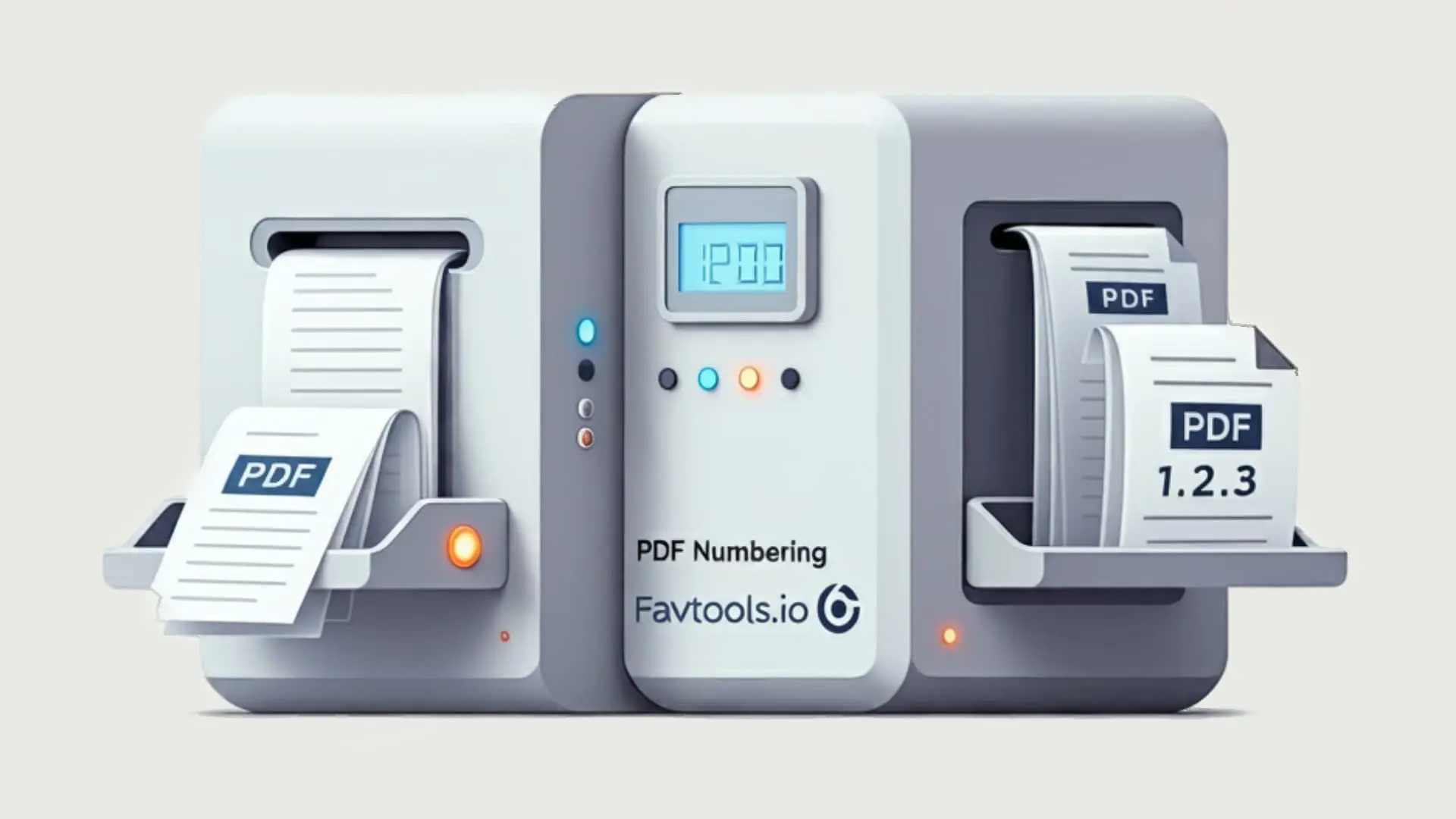
Looking for an easy and quick way to add page numbers to your PDF documents? Favtools.io has got you covered! With our completely free PDF numbering tool, you can number your pages online in seconds no complex procedures, no daily usage limits, and no registration required. Whether you're a student, professional, or simply organizing documents, our tool makes it effortless to number your PDF pages with just a few clicks.
Using our PDF page numbering tool is incredibly simple. Just upload your PDF file, and with a single click, add page numbers to all pages in your document. Our free, online Pdf page numbering tool supports customization options to fit your preferences, including font size, style, and position. Enjoy the convenience of easily managing your Pdf files and getting organized results in no time.
Whether you’re on Windows, Mac, Android, or iOS, our PDF page numbering tool works perfectly across all devices. You won’t need to install any additional software everything is handled directly in your browser.
Security is our top priority. Our online page numbering tool ensures that your files remain confidential and secure throughout the process. We do not store any documents on our servers; everything is handled on the client side, ensuring your data stays private. Experience the ease and security of numbering your PDFs with our reliable tool!
To add page numbers to a PDF on our site, simply upload your PDF file using the easy drag-and-drop feature or the file selection button. Once your file is uploaded, our tool will automatically add page numbers to each page of the PDF according to your chosen settings. You can then download the updated PDF with page numbers included. Our user-friendly interface ensures a seamless and quick process, allowing you to organize your documents effortlessly and efficiently.
Our PDF page numbering tool offers a completely free and unlimited service. It runs on the client side, ensuring your files are never stored or replicated, which provides faster and more secure processing. Enjoy reliable and unrestricted access with our tool, making document organization effortless and secure.
No, we do not have a daily usage limit. You can use our PDF page numbering tool as often as you need, with no restrictions or caps on the number of files you process. Enjoy unlimited access and the freedom to add page numbers to as many documents as you like without any constraints.
Our PDF page numbering tool supports files up to 100 MB in size. If your PDF exceeds this limit, you may need to split the file or reduce its size before adding page numbers. Enjoy the flexibility of managing large PDF documents efficiently with our tool.
No, we do not store or replicate your files on our servers. Our page numbering tool operates entirely on the client side, meaning your files are processed locally on your device and are not retained or stored by us. Your privacy and data security are our top priorities.