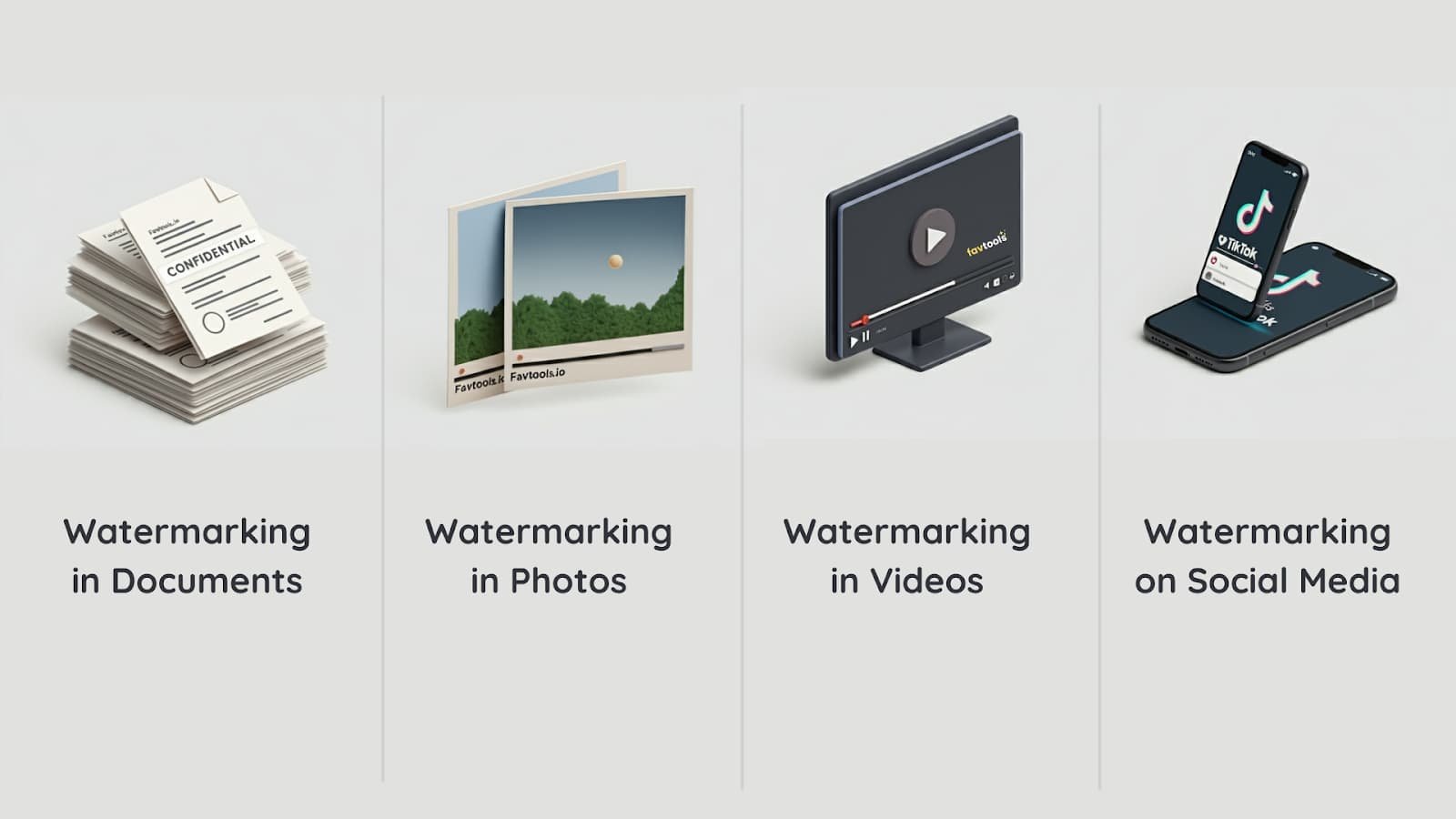
A watermark is an identifiable image or pattern that is embedded into a digital or physical document to indicate ownership, stop unauthorized replication, or provide a decorative effect. Typically, a watermark is semi transparent, overlaying the original content without obstructing the view. This practice dates back to the 13th century when watermarks were first used in paper production. These early watermarks were formed by specific patterns or symbols embedded into the paper, serving both functional and decorative purposes. Over time, watermarking has evolved and is now widely used in digital environments as a powerful tool for safeguarding digital content.
Watermarking has deep historical roots, originating in the Middle Ages when papermakers would embed their unique marks into the paper during the production process. These early watermarks were not just symbols of ownership but also served as a quality control measure, allowing the identification of the paper mill responsible for the production.
In the digital era, watermarking has transcended paper and is now a common method for protecting and branding digital assets such as images, videos, and documents. As the internet has grown, so has the risk of content theft, leading creators to adopt watermarking as a solution for protecting their intellectual property.
Watermarking is essential for several reasons, particularly in the digital world where content theft is rampant. Photographers, videographers, and document creators use watermarks to ensure that their work is not stolen, reused, or redistributed without permission. Beyond protection, watermarks can also serve as a branding tool, subtly promoting the creator's work while protecting it from unauthorized use.
Watermarks can be applied to many types of digital content, ranging from photos and videos to documents. The method of watermarking differs depending on the medium, but the purpose remains the same: to protect the content from unauthorized use.
Watermarks are commonly used in documents such as PDFs, Microsoft Word files, and other text-based media. These watermarks may display important information, such as the confidentiality of the document or the name of the organization that created it.
Watermarks in documents can be easily added using word processing software like Microsoft Word or specialized PDF editors. Online tools also exist to help users add watermarks to documents quickly. You can add watermarks to your PDF files as you wish with the free PDF Watermark tool offered by Favtools.
Watermarking is widespread in photography, particularly for professional photographers looking to protect their work. Watermarks on images can be visible or hidden.
Photographers can use image editing software like Adobe Photoshop to add and customize watermarks, adjusting their size, transparency, and positioning.
Watermarking is also critical for video content. Just like images, videos are frequently shared online, and without watermarks, they can easily be copied, modified, or redistributed without permission.
Video editing software like Adobe Premiere Pro offers extensive tools for adding watermarks to videos. Creators can adjust the transparency, size, and placement of the watermark to ensure it doesn’t interfere with the viewing experience.
Social media platforms like TikTok and Instagram have made watermarking an essential tool for content creators. TikTok videos, for instance, automatically include the creator’s username as a watermark, ensuring that credit is given to the original creator when the video is shared.
Social media has made it easier than ever for content to go viral, but it has also increased the risk of content theft. Watermarking on social platforms helps creators protect their work as it spreads.
To get the most out of watermarking, it's essential to follow certain best practices. Whether you're watermarking photos, videos, or documents, the goal is to protect your content without diminishing its quality or appeal.
Conclusion
Watermarking has come a long way since its inception in the 13th century. Today, it is an essential tool for content creators looking to protect their work in the digital age. Whether you are a photographer, videographer, or document creator, watermarking provides a simple and effective way to safeguard your assets while promoting your brand. By following best practices and using the right tools, you can ensure that your work remains protected and recognizable across various platforms.
Would you like to subscribe to our free newsletter?