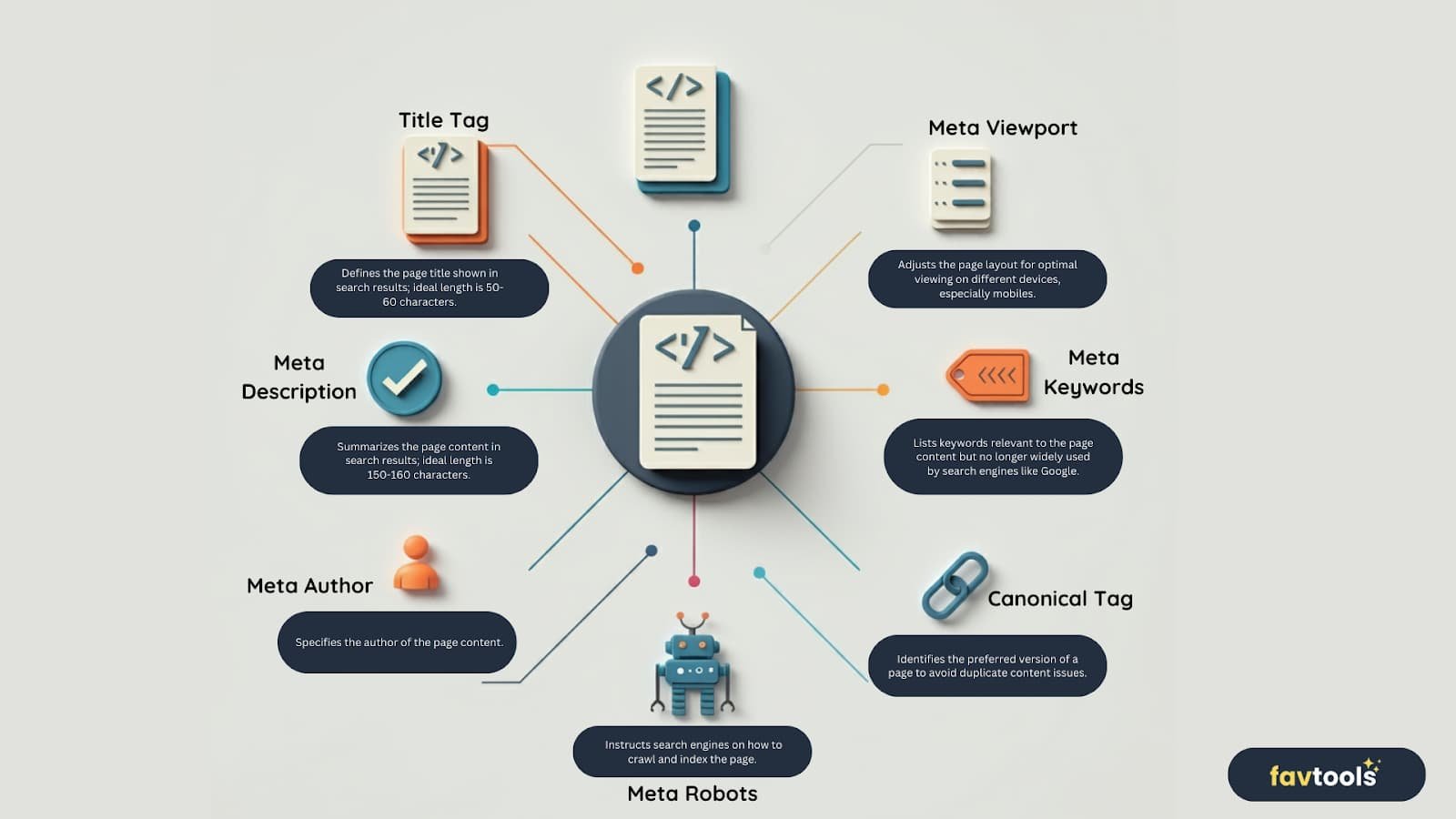
Meta tags play a crucial role in enhancing your website's visibility and ranking effectively in search engines. These small but significant HTML elements describe the content of your page to search engines and users, forming the foundation of your SEO strategy.
The title tag is a critical meta tag that defines the title of your web page. Search engines use this tag to understand the content of your page. The title tag indicates the subject of your page and influences users' decisions when clicking in search results. An effective title can increase organic click-through rates. It appears as a clickable headline in search engine result pages. The ideal length should be 50-60 characters to ensure it is fully visible across all devices and grabs attention.
Example:
<title>Favtools: SEO Tools and Strategies</title>
The meta description is a meta tag that briefly summarizes the content of your web page and plays an important role in SEO. Search engines use this tag to understand what your page is about. Users see the meta description in search results and use it to decide whether to click on your page. An effective meta description can attract users' attention and increase organic click-through rates. It appears below the title tag in search engine result pages and should typically be between 150-160 characters to ensure full visibility across all devices.
Example:
<meta name="description" content="Favtools.io helps increase your website's visibility with SEO tools and strategies.">
The meta keywords tag defines the keywords related to the content of a web page. This tag is intended to inform search engines about the topics your page covers. However, due to abuses like spam and keyword stuffing, most major search engines (especially Google) no longer consider the meta keywords tag. Therefore, it is generally not recommended to use the meta keywords tag in modern SEO strategies. However, some smaller search engines and content management systems may still support this tag.
Example:
<meta name="keywords" content="SEO, web design, digital marketing, keyword research">
The meta author tag is a meta tag used to specify the author of a web page. It is added to show who created the content and is often important for blogs, articles, or other written content. Search engines and users may want to know the identity of the content creator, so including author information can enhance credibility. While the meta author tag is not directly evaluated by search engines, it has the potential to increase the quality and trustworthiness of your content. When users know who wrote the content, they may feel more confident.
Example:
<meta name="author" content="John Doe">
The meta robots tag is a meta tag that instructs search engines on how to crawl and index your page. This tag allows you to control how search engines handle your page’s content. By using values like "index," "noindex," "follow," and "nofollow," you can manage your page’s visibility in search results. When used correctly, it can prevent duplicate or unnecessary content from being indexed, thereby improving your SEO performance. The meta robots tag is not visible in search engine result pages, but search engines consider this information when crawling your page.
Example:
<meta name="robots" content="index, follow">
The canonical tag is a meta tag used to specify the original and preferred version of a web page. This tag tells search engines which URL should be indexed when multiple URLs have the same content. By doing this, it prevents SEO issues caused by content duplication and clarifies which page search engines should focus on. Using a canonical tag reduces duplicate content problems and can help improve your rankings. This tag is not visible on search engine result pages but is taken into account when search engines and browsers analyze your page.
Example:
<link rel="canonical" href="https://www.favtools.io/seo-tools">
The meta refresh tag is used to automatically redirect a web page to another URL after a certain amount of time. It is commonly used to redirect users from one page to another. However, it should be used cautiously in terms of SEO, as search engines do not always favor these types of redirects. Meta refresh can negatively affect user experience, as users cannot control when the page will be redirected. Therefore, server-side redirects (301 or 302 redirects) are generally a better option for both SEO and user experience.
Example:
<meta http-equiv="refresh" content="5; url=https://www.favtools.io/">
The viewport meta tag controls how a web page is displayed on different devices, such as mobile devices and desktop screens. This tag sets the width and scale of the page, improving the user experience. It plays a critical role in responsive design practices. The viewport tag helps the browser adjust the page's width and initial scale, providing an optimal viewing experience for mobile devices, making your page more user-friendly, and allowing it to be better evaluated by search engines.
Example:
<meta name="viewport" content="width=device-width, initial-scale=1.0">
Content-Type and charset meta tags define the content type and character set of a web page. These tags tell browsers the format of the page and the character encoding it uses. When configured correctly, your page's content will display properly across different browsers and devices. Content-Type specifies the type of content, such as HTML, CSS, or JSON. Charset defines the character set used by the page, ensuring proper display of special characters, accented letters, and different languages.
Example:
<meta http-equiv="Content-Type" content="text/html; charset=UTF-8">
The hreflang tag is used for multilingual and multi-regional websites and indicates to search engines the language and region of a page. This tag is important for ensuring that users see content in the correct language and region. Particularly when the same content is published in different languages or regions, using the hreflang tag helps search engines understand which page is appropriate for each language and region. The hreflang tag is an important element for SEO because it improves the user experience and allows search engines to better evaluate your pages.
Example:
<link rel="alternate" href="https://www.favtools.io/en/" hreflang="en" />
<link rel="alternate" href="https://www.favtools.io/fr/" hreflang="fr" />
Open Graph tags are used to optimize content sharing on social media platforms. These tags define a web page’s title, description, and image. When users share your page on social media, these tags ensure that the preview is displayed correctly, increasing the chances of attracting clicks. Open Graph tags are particularly effective on platforms like Facebook, LinkedIn, and Twitter, making your shared content more attractive and increasing visibility and engagement.
Example:
<meta property="og:title" content="Favtools.io: SEO Tools and Strategies" />
<meta property="og:description" content="Discover the best SEO tools to improve your website's visibility." />
<meta property="og:image" content="https://www.favtools.io/image.jpg" />
<meta property="og:url" content="https://www.favtools.io" />
Twitter Card tags are used to control how shared content appears on Twitter. These tags set the title, description, image, and other details that appear below a tweet, making your content more appealing and increasing user engagement. Twitter Cards can be optimized for different types of content, such as general content, images, or videos, and are an important tool for strengthening your brand's social media interactions.
Example:
<meta name="twitter:card" content="summary_large_image">
<meta name="twitter:title" content="Favtools.io: SEO Tools and Strategies">
<meta name="twitter:description" content="Discover the best SEO tools to improve your website's visibility.">
<meta name="twitter:image" content="https://www.favtools.io/image.jpg">
Curious to quickly and easily discover the meta tags of any website, free of charge? With our free, online Meta Tags Checker tool, simply enter a website URL to access detailed meta tag information, including title, description, and keywords. Users can also download this data for further analysis, helping to streamline SEO efforts and improve website performance.
Would you like to subscribe to our free newsletter?